Making or Breaking Projects: The Power of the Go/No-Go Meeting and How to Nail It
Introduction to the Go/No-Go Meeting
Let’s imagine one situation together:
You’re leading a project for upgrading your company’s IT systems. You’re planning to proceed with an upgrade during the following weekend.
I’ll ask you now some questions:
- How would you guarantee all the key elements for ensuring a smooth deployment are in place?
- Are you sure you already communicated to all key project stakeholders?
- Did you assess all the risks related to your deployment?
- Who should be contacted in case of an incident? How?
During this post, we will review how to answer these questions with the Go/No-Go meeting.
At Capitole, we consider this is one of the critical steps to be taken before any deployment with impact.
Let’s go!
The meeting structure
There’re some points that must be present in every single Go/No-Go meeting. I’ll give a clear view of all of them.
I’ll base this explanation on the template I created some time ago and I use in all my meetings.
The decision tab
This tab is usually reviewed at the end of the meeting. We go through all the points we discussed with the stakeholders and agree on the final decision.
If there’s a conditional Go, we should register all the details in the «Additional comments» box.
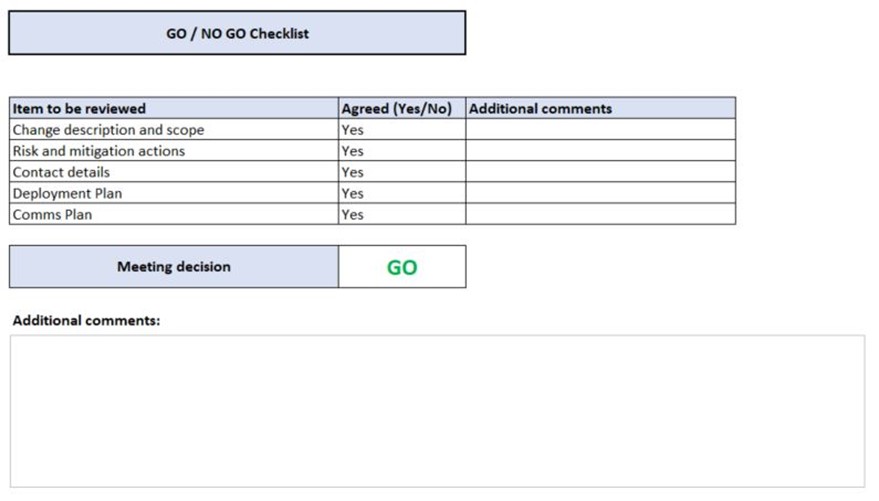
Change description
This is the starting point of our meeting. We will start presenting the change.
The key information to share here would be:
- Change number (How could we find this change in the system?)
- Deployment Date (When are we planning to execute?)
- Project Manager ID (Who’s presenting the change?)
- Brief description of the work (High-level explanation of the scope)
- Justification (Why do we need to execute this change?)
- Impact (Locations and servers impacted)
After presenting this information to the audience, we should ask and solve all the questions they may have. It’s key they understand the scope and impact of the deployment.
Risks & mitigations
The Project Manager will assess all the risks in place and keep track of the status and mitigation actions for each one.
- Risk ID
- Risk description
- Date raised
- Risk owner
- Probability (Low, Medium, High)
- Impact (Low, Medium, High)
- Mitigation plan
- Status
We will share the risk list with the key stakeholders during the Go/No-Go meeting, so they know all the actions we’ve taken to manage them.
Contact Details
We will list all the people participating in the change execution here. We’ll include the information below for each contact:
- Contact name
- Contact method (mail/phone)
- Contact data
- Role
• Additional comments
Deployment and Communications plan
The Deployment Plan is a list of all the activities to be performed during the change. The rollback plan should also be included.
Communicating is a key activity in Project Management. The Communication Plan should include the points below:
- At what time are we communicating? Which deployment milestone do we want to communicate?
- Communication type. Are we sending an email or a message to a Teams group?
- Owner. Who is sending the communication?
- Distribution list. Who will receive the communication?
Conclusions
Today we reviewed together one of my day-to-day activities as a Project Manager. Following this Go/No-Go meeting approach, ensures you’ll reach success with your project deployments.
I would like to know how you’re preparing your project deployments. Are you scheduling the Go/No-Go meeting? I would love to read your comments below.

By Oscar Soto




